The MultiSport card is now digital
Better card, better self!
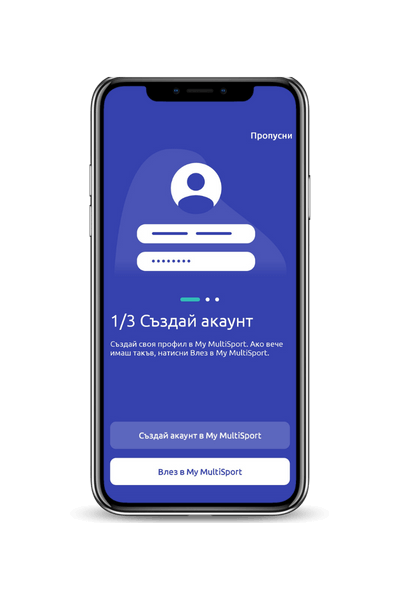

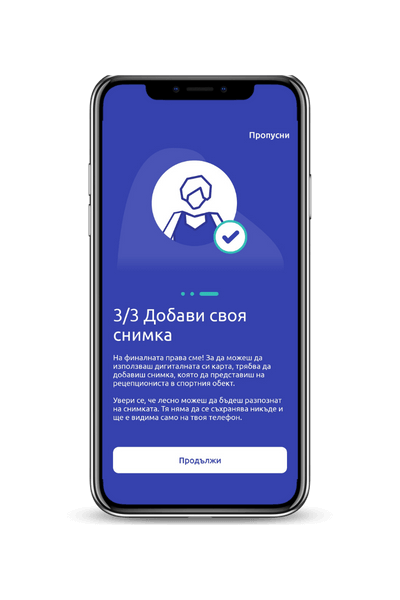
After you transfer you card in your mobile phone you can access an easier and faster access to sports facilities:
1. Tap on „My Card” and press „Generate QR code“.
2. Scan the QR code in the facility you are visiting and enjoy your chosen activity.
In your first visit in a sports facility with a digital card or after changing your picture, you always need to show an ID to confirm your identity. Every other time there is no need to present an identity document – just scan your QR code and you’re ready for sports!
Download the app for Android: My MultiSport – Apps on Google Play
Download the app for iOS: My MultiSport on the App Store (apple.com)